
The Future of Pay-Per-Click Marketing AI-Based Bidding and Automation
All about PPC Advertising:
Paper PPC advertising has been going through significant changes all these years. In the beginning it was just basic mechanism but now it has become an advanced drive procedure. With an increasing use of machine learning and artificial intelligence, PPC is also giving a new shape to automation by offering smart bidding tactics and personalised campaigns to its users. In the future the businesses would get a huge benefit through AI based bidding and automation which will transform their paid advertising strategy and we make the campaigns more effective, efficient and cost-effective.
AI-Powered Bidding Tactics:
Earlier, PPC was only about the manual keyword-based settings done by the advertisers. It needed constant observation and find tuning by the companies. However, a Reminders turn of integrating AI changed the picture of PPC. It eliminated the necessity of constantly observing it by introducing auto bidding mechanisms which could evaluate a huge amount of data, forecast the results and also adjust immediately. Auto bidding basically integrates the previous campaign performances, users’ action and trend analysis, all over the market to make sure that it creates a bit that performs its best at the time. This automation eliminated the idea of guessing and gave the real time data to advertisers, this made sure that the marketing campaigns serve the purpose of optimising conversion rate, give desired return on advertising expenses (ROAS) and also reach cost per acquisition (CPA) values.
Dynamic Optimization and Audience Targeting:
AI based bidding gives a huge advantage of dynamically adjusting bits on the basis of device, location, day and user intent. This benefit was always lacking in manual wedding, which led to inefficiencies and missed opportunities. But the use of machine learning algorithms, AI uses campaign history and evaluate what adjustments have to be made to get the best results. This also make sure that the budget is efficiently being utilised by eliminating the issue of underbidding or overbidding. Another essential use of AI in PPC is targeted Ads. AI algorithms reach out to a segmented audience and analyses their behavioural data and identifies high intent consumers. By using this abuser behaviour analysis, past purchase history and expected future behaviour, the PPC campaigns run by AI bids to the target that brings most probable converters. This has proven to be increasing engagement rates and leading to profitable leads.
AI-Powered Ad Copy Optimization:
The introduction of AI-driven automation has also ushered in more sophisticated ad copy optimization. Traditional PPC strategies used to have marketers manually test different ad variations to determine which copy performed best. AI is, however, capable of amplifying A/B testing by automatically running ad variations all the time and comparing performance metrics in real-time, adjusting accordingly. Google’s Responsive Search Ads (RSAs) are a superb example of such practice by providing AI the option to combine and recombine headlines and descriptions and find out what works. It not only makes the ad performance better but also saves marketers time and effort to come up with multiple variations.
Voice Search and Natural Language Processing:
Among the prime movers of the increasing impact of AI on PPC advertising is voice search and natural language processing (NLP) growth. Since more consumers make use of voice-controlled devices in searching for things, AI-based PPC tactics have to change so they can read and bid for conversational phrases. Voice search terms are more context based and longer than traditional text-based search queries, and machine learning programs have to determine intent and change up bidding strategy to adjust for that. Businesses who implement AI in learning to optimize voice search will get a head start as the trend increases.
Fraud Detection and Prevention:
The benefits of AI integrated in PPC are not limited to just bidding and targeting as, but it also helps in deducting fraud and preventing campaigns from it. There has been a problem of click fraud that has been servicing for decades, where mostly the competitor creates fake flex that consume the advertising budgets. Mitigating this issue, AI examines the unusual patterns and traffic patterns which helps the company to protect their ad expenditure. This helps the advertisers to make sure that the budget is being spent on genuine interactions.
Cross-Platform Campaign Management:
PPC automation also serves another good benefit of cross platform campaign. Like earlier, advertisers do not have to create separate campaigns for Google, Facebook, Instagram or other platforms. With the help of AI power software, PPC integrates multiple advertising platforms and optimise bits. This helps in conveying a uniform message and improved performance through all the channels.
Challenges of AI-Driven PPC Automation:
Along with various benefits, PPC or dimension also brings certain challenges. It has taken away the campaign management task from advertisers. Sometimes AI does optimise to targeting and bidding, but, in certain cases it fails to align with advertisers goal or brand strategy. Moreover, it creates an issue of defending too much on AI for an important decision, which sometimes lead to unexpected results. To mitigate these issues, the companies have to create a balance between automation and strategic the direction given by the marketers which will make sure that AI driven campaigns Are compatible with their expectations. AI also depends on huge amount of data, which creates an issue of obtaining the best data as a bad quality could lead to poor results. In this context the data collection processes need to be very secure to make sure that AI systems are getting a decent quality data. Privacy is also a huge issue, AI uses use the data which can be taken advantage by a malicious hacker. Know that there have been regulations all around the world regarding the use of data, there is an issue and navigating through all these.
Future Directions of AI-Based PPC Advertising:
In the future, AI PPC advertising will look even more promising. Predictive analytics will have an even larger role to play in campaign management, allowing advertisers to foresee trends in the market and proactively adapt strategy accordingly. AI will enhance its ability to produce high-performing ad creatives with the help of deep learning in generating high-converting ad copy and visual material directed at specific audiences. There is also a future in interactive PPC ads, in which the brands can engage their customers and revolutionise the experience by using virtual reality we are an augmented reality AR experiences.
AI is working very efficiently in the context of marketing, and that is why it is expected that the human marketers will step away from directly dealing the campaign to managing and creating strategies in marketing campaigns. Rather than worrying about bid optimization and segmentation, marketers will need to invest in developing compelling brand narratives and leveraging AI-fueled intelligence to drive campaign success. Where human creativity meets AI-driven automation, PPC advertising will make its mark on the future.
Conclusion:
It would not be wrong to make the statement that AI based fitting and automation are giving a new look to PPC advertising and the form of high efficiency in campaign optimisation, evaluating data and targeting audience efficiently. By using the strategies of dynamic bit and targeting audience, and detecting any fraud and cross screen management, the AI is giving a huge one of two companies in handing their paid ads. There are definitely some pain points in using AI bidding, that include the integrity issues and loss of control, however, the advantages of it covers the drawbacks. As the marketing industry is evolving in the context of technology day by day, marketers have to embrace AI power automation which will keep them in the forefront of constantly shifting Market.

The Power of APIs Creating Smooth Digital Experiences
Introduction:
APIs (application programming interfaces) are playing a very important role in today’s digital error. Asda technologies are involving the need for small digital experiences is also increasing. API plays a very important role in disregard, whether it’s making an online payment, using mobile banking services, watching a movie, or playing again. API allows software programs to interact with each other by exchanging data and working in the background even without making their users notice. It plays a significant role behind the scenes in running digital apologies, improving user experiences, and facilitating innovation.
What Are APIs and How Do They Work?
APIs serve as an intermediary for other software programs so that they may share information with each other in a uniform manner. APIs establish a structure of protocols and policies that make one program request something or information from another program. It is this capacity to combine several distinct technologies, platforms, and services that give APIs their power. Companies use APIs to embed third-party capabilities, automate processes, and build new capabilities that add to the value of their products without having to build everything internally.
Improving Digital Experience with APIs:
One of the key reasons APIs improve the digital experience is through enabling a more personalized and coherent interaction with services. For example, when one logs in to an e-commerce website and sees product recommendations based on previous browsing history, APIs are involved in fetching related data from analytics engines and recommendation engines. On ride-hailing platforms, users are connected through APIs to real-time maps, payments, and driver inventories, delivering the end-to-end flow from trip request to charge.
Besides making people more convenient, APIs also help to streamline business processes. One of the best advantages is automation as it lessens the labor that has to be done manually and increases efficiency in general. For instance, businesses employ APIs to link CRM applications with sales and support applications so that each department can share the latest information on customers. This not only saves time but also enhances customer service since it provides the representatives with real-time information while handling customers.
The Role of APIs in Business Scalability:
The ease of adaptation that APIs provide makes them highly beneficial to businesses that want to scale their operations. Rather than creating everything from scratch, organizations can leverage what already exists in the form of solutions that offer them the functionality they need. A new business, for example, can leverage third-party APIs to manage payments, authentication, or cloud storage so they can concentrate on their product without investing a lot of money in infrastructure. Such capability to build upon existing solutions saves time to market tremendously for new services and applications.
Industry Shifts Powered by APIs:
Finance:
One of the industries where APIs have been the game-changer is finance. Open banking APIs have changed the way customer and third-party provider interactions are managed by financial institutions. With open banking, customers can link their bank accounts with budgeting apps, lending sites, and advisory services, enabling them to take better control of their money. This has created more competition, improved financial products, and more tailored services. Payment APIs like those of PayPal, Stripe, and Square have also revolutionized e-commerce since they allow for faster and safer online payments.
Healthcare:
Another industry being hit hard with innovations led by APIs is the healthcare industry. Systems of electronic health records use APIs for integration so that data can be communicated between hospitals, clinics, and insurance companies more carefully coordinated with care. Healthcare histories can be accessed through cell phones, which receive information from varied healthcare organizations, making information more transparent along with user participation. APIs underpin the platforms of telemedicine to reach physicians with patients, enable video consults, and process prescription fills online to provide healthcare on-demand and convenient.
Entertainment:
API has been playing a very integral role in the entertainment sector as well. Various entertainment industries depend on API for innovative digital experiences. Netflix and Spotify are the very prominent ones that use the feature of online video streaming by utilizing API. Such industries also use targeted recommendation features by tracking the preferences of their users and Instant playback services across the devices. Moreover, the social networking websites are also being built on APIs. This context API provides various features like posting content, getting user details and also an automatic messaging function. The gaming industry is also utilizing API to offer game modes like multiplayer, needle boards, and also in-game purchasing which increases user engagement all over the world.
Security Implications for APIs:
Considering all the benefits of API the most important thing here is to consider the security implications. API usually works by integrating sensitive user information and also monetary transactions, hence it is very important to have proper security in API deployment. There are various methods like authentication and authorization by using methods like API keys and token base security. The data can also be encrypted by using security transmission protocols like HTTPS which make sure that the data that is transmitted remains secure.
Challenges and Limitations of APIs:
Although APIs are very handy, they also possess issues that have to be addressed by organizations. API versioning is one of the biggest issues, where modifying an API would render applications from previous versions incompatible. Having a multiplicity of versions supported with backward compatibility, forward-thinking is a must. Latency and performance are also an issue, as APIs rely on network availability and third-party response time, which can degrade user experience. Security threats like API key exposure, poor authentication, or denial-of-service attacks can be of utmost concern, so draconian security practices must be adopted.
Real-World Case Studies:
Uber:
Uber’s architecture is dependent upon APIs to facilitate ridesharing matches. Uber uses mapping APIs (Google Maps), payment APIs (Stripe, PayPal), and messaging APIs (Twilio) to facilitate the ease of ride-booking. Uber would have had to replicate these features from scratch without using APIs, and this would have taken much more time and expense.
Netflix:
APIs power Netflix’s recommendation system, streaming of video content, and multi-device support. APIs are used to fetch user preferences, return targeted content, and dynamically adjust streaming quality according to the conditions of the network to improve the overall experience of the user.
The Future of APIs in Digital Transformation:
API is expected to become an integral part of the digital landscape as the technology is evolving. There are various technological innovations in the digital landscape including artificial intelligence AI and machine learning ML which guarantee that API will be providing a smart and more responsive digital experience in the future. AI-driven APIs are already being applied in chatbots, voice assistants, and recommendation engines to make user interactions more intuitive. The Internet of Things (IoT) continues to expand the use of APIs because connected objects need to have fluid communication so they can properly operate. Ecosystems within smart homes, health monitoring gadgets for wearables, and manufacturing automation systems use APIs to pass data and create actions across systems.
Conclusion:
APIs have in fact revolutionized the way that digital experiences get created and presented. APIs create seamless interactions between applications, introduce improved personalization, streamline business processes, and spur innovation for industries. Along with the benefits, the problems caused by API have come along, but they can be mitigated by using the best practices and taking security measures that can make sure that they are used properly and safely. As the technology develops, APS will also develop and will shape the future of digital connection. In the digital error API, not only will the interaction among people be shaped but also how businesses exceed.
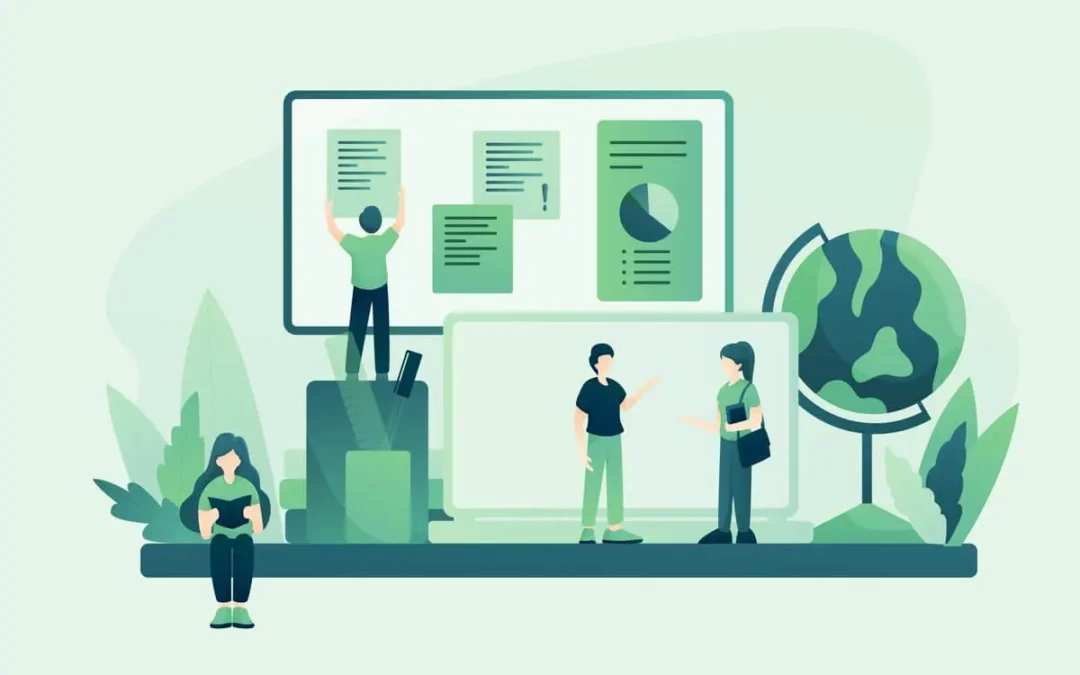
The Rise of Sustainable Web Design
Green Web Development for a Greener Internet
Introduction:
The Internet has given a new face to various purposes like communication, information sharing and communication. and a similar vein there is a large environmental impact it as well. The carbon footprint of the web is reported to be huge because of the consumption of energy in data centers, servers, and cyber infrastructures. To mitigate this issue, the strategy is to develop green web designs that address this issue by adopting sustainable methods that would encourage efficient use of energy and a reduction in its consumption as much as possible.
Learning about the Environmental Footprint of the Web:
All web page downloads, internet queries, and data transmission involve energy usage. Research indicates that the internet is estimated to cause approximately 3.7% of carbon emissions globally, equal to the aviation sector. High-energy data center operations and fossil fuel electricity usage are two main sources of such a carbon footprint. Green web design seeks to address such an effect by reducing it by smart coding, stewardship hosting, and efficient design practices.
The Role of Data Centres:
All the web processes which include downloading, transmission of data, and Internet cues, require energy. According to the research, the Internet causes approximately 3.7% of carbon emissions all over the world which is almost equal to the aviation sector. The carbon footprint is caused by two main sources which include the high energy data centers and the force of fuel electricity use. In this regard, the green web design seeks to introduce the ways in which this effect could be reduced through efficient design practices or smart coding.
The Issue with Bloated Websites:
It is very important to understand how the website causes the bloating of power. Most of the websites nowadays have extra visual elements, energy training plug-ins, and also inefficient coding which lead to the slowdown of loading and consume more power. According to the research it has been evaluated that these websites increase the environmental footprint because they need additional server processing power. To remove these unnecessary functionalities and optimize the web performance it is very important to create a sustainable web design.
Sustainable Web Design Principles:
Sustainable web development incorporates a number of green principles that work towards minimizing digital waste and optimizing efficiency. These include:
- Good Coding Practice: Lean code minimizes additional processing time, reducing server energy loads. JavaScript minification, CSS minification, and HTML minification are some of the methods adopted for enhancing site efficacy. Third-party scripts must be avoided by the developers, as well as paste code patterns.
- Green Web Hosting: Clean power or carbon offset web hosts are greenening the web. GreenGeeks, Kualo, and DreamHost are leading the way to green hosting. Organizations can seek web hosts with green networks and ISO 14001 environmental management certification when choosing a hosting company.
- Optimized Multimedia and Images: High-definition images and multimedia significantly impact page loading time and energy consumption. Developers can utilize new image file formats like WebP, lazy loading, and multimedia content compression to enhance performance. Adaptive image delivery can also be utilized by developers to provide different image sizes depending on the device and screen resolution of the user.
- Minimalist and User-Focused Design: Simplified website designs with fewer resource-hungry elements improve user experience as well as energy efficiency. A minimalist design loads faster which reduces server requests.
- Effective Content Delivery Networks (CDNs): CDNs spread the content all over the internet which makes it easier to access the data in a short time. This accelerates page loading and saves power. CDNs are perfect for multinational companies who are eager to minimize carbon footprints with peak performance.
- Dark Mode and Power-Saving Themes: Power-saving themes and dark mode conserve power, particularly on OLED and AMOLED screens. Less power consumption by user-selected dark themes. Dark color on computer screens has been found to preserve battery life, and therefore it is an environment-friendly habit.
- Green SEO Strategies: Organized URL structures, metadata-enhanced, and fast pages reduce redundant server requests and optimize search engine performance, hence green. Search engines also prefer loading sites efficiently and quickly, hence sustainable design is green and visibility-green too.
Case Studies of Sustainable Web Design:
Several organizations and businesses have managed to implement sustainable web design techniques in an effort to reduce their carbon footprint. Some examples include:
- Organic Basics: This eco-friendly fashion brand has created a low-carbon site with energy-efficient practices, such as static content, reduced image sizes, and green hosting.
- Wholegrain Digital: A UK web design agency committed to sustainable web design, Wholegrain Digital encourages low-carbon sites and responsible design approaches.
- Mozilla’s Green Initiatives: Mozilla has been involved in making its website more energy-efficient by optimizing performance and eliminating unnecessary digital waste.
The Advantages of Green Web Design:
Embracing green web design practices has several advantages, such as:
- Lower Carbon Footprint: Less energy usage results in a direct decrease in carbon emissions. Green web practices enable the attainment of international environmental targets such as carbon neutrality and net-zero emissions.
- Faster Load Times: Enhanced websites improve user experience and increase engagement levels. Research has confirmed that a single-second delay in page loading has the potential to decrease conversion levels by up to 7%.
- Reduced Operating Expenses: Energy-efficient websites use less server resources, and therefore hosting expenses are reduced. Companies prevent bandwidth congestion and server maintenance costs.
- Better SEO and Accessibility: Browsers will index well-optimized and quickly load websites better and make them more accessible. Sustainable design also makes user accessibility better for customers with slower connectivity or older devices.
Challenges and Restrictions of Sustainable Web Design:
Even though it carries many advantages, embracing sustainable web design is no walk in the park:
- Absence of Knowledge: The majority of developers and companies are still unaware of the environmental footprint of online behavior and therefore lag behind.
- Up-front Costs of Transition: There is a transition time, funds, and resources required to switch to eco-hosting and to optimize current websites.
- Balancing Aesthetics and Sustainability: Designers can find it difficult to sustain attractive sites and adhere to simple, energy-efficient design.
- Third-Party Service Dependence: The majority of sites depend on third-party APIs, advertising, and analytics that are not necessarily sustainable.
The Future of Sustainable Web Development:
With an increasing awareness regarding digital sustainability, the web practices are pushed towards green web and this procedure is being adopted at a mass level. It is also seen that legal authorities will also take action by implementing strict laws to reduce the environmental impact that is imposed by online networks. To keep the transition of traditional systems to sustainable Internet systems, there would be easy access to AI optimization tools and eco-friendly hosts. Environmental groups and government together are promoting green tech initiatives and are sponsoring the research that would develop energy-efficient computing systems. The future of web design will most probably include more low-carbon digital practices, green content management systems, and the general use of renewable-powered data centers.
Conclusion:
Green web development is no longer a niche concern—further, it is a critical step toward reducing the environmental impact of the online world. By adopting energy-conserving coding, eco-friendly hosting, multimedia optimization, and clean design principles, developers and organizations can make the internet a greener place. As the technological advancements proceed, sustainability being prioritized will maintain digital growth synchronized with ecological responsibility, thus paving the way toward an even greener future. As businesses and developers continue to appreciate the utility of environmentally friendly web strategies, the web will grow to a sustainable, energy-hungry model and thereby make the web and the world an even better place.

Web3 and the Metaverse A New Frontier for Digital Experiences
Introduction:
Web3 and Metaverse are interlinked to transform the visual word. These two technologies have been changing the interaction, working, and entertainment among the audience. With various tech converging technologies like Blockchain and decentralized networks, these two have been bringing a new wave in the digital world. Web Three and Metaverse Together are providing unending opportunities at personal and commercial levels.”.
The velocity of the web, from the static Web1 sites to the dynamic Web2 sites, has paved the path to an interactive and decentralized Web3. Meanwhile, the idea of the Metaverse, once a science fiction utopia, is increasingly becoming a reality with the capacity to change industries such as gaming, education, property, and social media. The understanding of Metaverse and Web Three is very important to understand how virtual experience is being modified and is changing the shape of human engagement with technology.
Understanding Web3:
With the integration of different technologies like decentralization, Blockchain, and user economy, web3 is leading the digital world. Web2 is powered by centrally run websites with a handful of companies controlling these. Web3 gives more authority to end-users over their identity, data, and digital identity. It relies on having:
- Blockchain Technology: Decentralized ledger technology that enables transparency, security, and trustless transactions. Contrary to the traditional systems with middlemen that own and confirm information, blockchain provides a peer-to-peer transaction that limits room for fraud and censorship.
- Smart Contracts: Computer programs that automate conditions to facilitate trustless and self-enforcing interactions. Smart contracts reduce the middleman, hence making transactions more affordable and faster.
- Decentralized Finance (DeFi): A finance system ran without the intermediation of the conventional banks, allowing direct peer-to-peer transactions. DeFi platforms enable lending, borrowing, and trading to individuals, providing them with more control over assets.
- Non-Fungible Tokens (NFTs): Digital tokens that authenticate ownership of rare virtual assets, i.e., virtual property, music, and art. Artists can sell their art conveniently with ownership and originality guaranteed through NFTs.
- Decentralized Autonomous Organizations (DAOs): Community platforms that are open for decentralized decision-making so that collective decision-making is done without a controller. DAOs would allow for people to contribute to creating and sustaining projects, and there is open inclusiveness and openness.
The biggest pro of Web3 is that it takes control out of the hands of companies and gives it to the users such that they are in control of their online self, possessions, and transactions. This brings the internet closer to being democratized and secured, with human beings not just consumers but producers of the system as well.
The Advent of the Metaverse:
People now are communicating virtually with the help of avatars by using the collaborative feature of Metaverse. There are various key aspects related to the matter, some of them are the following:
- Persistent and Shared Virtual Worlds: Metaverse has been given the feature of being constantly connected even when the users are offline which creates a digital society. Unlike other social networks, the matter is constructing a virtual world that evolves and exists in real-time.
- Interoperability: Metaverse also offers a smooth transfer among different platforms by using Blockchain protocols. Using Metaverse, the users can take NFTs or avatars and currencies as well from one Metaverse monarchy to another.
- Digital Economies: User-driven economies where individuals can buy, sell, and trade virtual goods, often facilitated by cryptocurrencies. Artists and businesses can profit from their content through the sales of virtual items, services, and experiences.
- Immersive Social Interactions: More successful communication and teamwork with realistic avatars and participatory virtual environments. The Metaverse allows users to work, socialize, and play together in patterns of interaction that replicate real-life activity.
Metaverse is not necessarily about gaming; it has massive business, health, learning, and even state applications. Companies are experimenting with virtual offices, virtual workplaces, and virtual property as a part of the Metaverse’s future reality.
Web3 and the Metaverse: A Symbiotic Relationship:
Web3 and Metaverse are complementary technologies that form a decentralized and user-centric digital space. Blockchain technology is the basis for secure transactions, digital ownership, and interoperability in the Metaverse. Some of the main intersections between these technologies are:
- Digital Ownership and Identity: Web3 facilitates verifiable digital identities and ownership via blockchain-based NFTs, enabling users to retain control over their assets and identities across different Metaverse platforms.
- Decentralized Governance: Metaverse has also provided the ability of decision-making to its users and how the virtual words should be developed. It has taken away the authority from a single company to control the vitamin verse and lets users shape and evolve the verse universe by voting or contributing their ideas. This has given a democratic and user-driven approach to building a digital environment.
- Monetization and Creator Economy: Metaverse has also taken away the middle man when it comes to earning from digital platforms. Now, the creators and developers can earn money from their contracts without dealing with any tech platforms or centralized marketplace. We have three has created an economy where individuals will have all control over their earnings. Metaverse has also given new opportunities to the creators by having virtual deserts, NFTs which were limited in the traditional gatekeeper system.
- Improved Privacy and Security: Web3 cryptographic security measures protect the user data from exploitation, rendering it less centralized, and privacy-oriented in character.
- Decentralized Marketplaces: Web3 marketplaces allow for buyers, sellers, and traders of virtual goods in the Metaverse to trade without centralized intermediaries.
Real-World Applications and Future Outlook:
- Education and Training: Simulation and virtual classrooms provide learning by experience, increasing access and participation. Universities and corporations are using VR and AR to train students and employees in simulated settings.
- Virtual Property: Virtual property ownership in Metaverse properties such as Decentraland and The Sandbox is presenting new investment options. Investors and corporates are purchasing virtual land for business and personal use.
- Retail and e-commerce: Brands are using virtual stores, NFT reward programs, and online shopping experiences to connect with consumers.
- Healthcare: Metaverse has also brought an evolution in the healthcare sector, by initiating ritual clinics that can help patients to remotely consult with doctors. It would also help the medical students to practice in a virtual environment.
- Corporate and Social Affairs: Corporates and institutions are leveraging the Metaverse to hold conferences, meetings, and networking events reducing physical travel and sustaining interactive communications.
Challenges and Considerations:
Despite their potential, a few challenges remain to be resolved for Web3 and the Metaverse to come to fruition:
- Scalability and Performance: Current blockchain and VR technology suffers from scalability issues that must be addressed in the hope of mainstream adoption.
- Regulatory Uncertainty: Governments continue to make up policies around virtual ownership, data protection, and cryptocurrency regulation.
- Security Risks: Cyber attacks, hacking, and breaches remain risks to users and developers.
- Digital Divide: Broadband internet, VR gear, and blockchain tech can create imbalances in adoption.
- Environmental Impact: VR and blockchain networks are energy-hungry, raising sustainability issues that must be addressed with green solutions.
Conclusion:
Web3 and the Metaverse are an innovation force of digital life that builds a decentralized, immersive, and user-oriented world. Their growth will extend new opportunities into different industries and change the method of human engagement, construction, and business practices in the digital world. Yes, there is a challenge in sight, but the potential of innovation and onboarding makes it an exciting proposition for the web’s future. As adoption grows, businesses, politicians, and coders must gather and work to build a moral, accessible, and secure cyber world for all.

Crafting Compelling Content for a Gen Z Audience
Understanding Gen Z: Who They Are and What They Want:
The digitally native, socially conscious, highly engaged audience comprises the population born between 1997 and 2012 within Generation Z. Unlike any other generation before them, Generation Z grew up in a world where the internet, social media, and quick access to information are normal aspects. Their consumption of content is authentic, interactive, and reflects the purpose of the message. To reach out to these young people, content creators need to understand their values and manner of engagement with media.
Key Characteristics of Gen Z Content Consumption:
Short Attention Span:
Gen Z has an estimated attention span of eight seconds, so content needs to be engaging right away. To keep their focus, creators should make sure their content is short, visually stimulating, and delivers value quickly. It is vital to have a good hook within the first few seconds in order not to lose users’ attention by making them scroll past.
Visual-First Communication:
TikTok, Instagram, and YouTube dominate the digital platform for Gen Z with content being video or imagery rather than text. Video content, animated with dynamic edits, bright colors, and visually powerful storytelling is more appealing and preferable to a generation that watches rather than reads. Quality of imagery should hence be emphasized and optimized for content on mobile phones.
Authenticity and Transparency:
Gen Z lives for authentic content; inauthentic marketing tactics are easily picked up. They get attracted to the brands and influencers who are showing their imperfections and giving the world a glimpse of their true life or work. Behind-the-scenes content, messaging transparency, and user-generated content are great relationship-builders with this audience over time.
Interactivity and Engagement:
Gen Z is an interactive generation, and they enjoy interacting with it through votes, challenges, and Q&A sessions. It’s a two-way communication where a brand responds to comments, joins the discussion, and includes audience input while making their content. All this brings them closer and more valued.
Content That Has a Purpose:
Social causes are very close to the hearts of Gen Z, and this generation engages more with brands and creators that share their values. Gen Z will be convinced by content celebrating sustainability, social justice, and inclusivity combined with ethical business practice. Adding purpose-driven storytelling in the dominant digital space will make the brand responsive and comfortable for Gen Z consumers.
Content creation strategy:
1. Short Form Video Content:
Gen Z does not like to spend a lot of time watching long videos, hence it is very important to target the audience through bite-sized videos. The most common platforms among Gen Z are TikTok, Instagram reels, and YouTube shorts. The video should also be very interesting with a hook in the first 3 seconds and should also be not so long but maximumof 60 seconds. This will increase the engagement rate. Moreover, the ideas to follow in these videos could be challenges, trends, and also the use of most viral sounds which can increase the availability of users watching the video and they will interact more.
2. Be relatable and authentic:
Authenticity is new currency and one that will resonate with trust and Gen Z. Brands must go behind the curtain, humanizing the brand image, and relying on user-generated content to tell a community-focused story. People are going to respond more sincerely to authentic storytelling and experiences versus scripted, overproduced ad copy.
3. Visual Storytelling:
Since visual content is what attracts Gen Z to the content, brand usage of high-quality images, GIFs, memes, and infographics helps highlight attention-grabbing thumbnails and dynamic editing techniques. Even vertical formats best optimized on mobile are transformed into a visual format with captions that maximize reach and impact.
4. Two-Way Communication:
Unlike other previous generations, Gen Z craves interactive relationships with brands and creators. Responses to comments and messages can be a big loyal engagement, but participation also depends on engaging content such as polls, quizzes, AMAs, or Ask Me Anythings which are community-driven hashtags and challenges.
5. Engage with Social Responsibility and Values:
Gen Z aligns with the efforts of a brand in investing in social purpose. The communication should support environmental sustainability, social justice, and ethical practices. Transparency and inclusive storytelling will help build trust because content will be enriched with diverse experiences and values.
6. Optimize for mobile and multi-platform presence:
Mobile experiences matter more because Gen Z is accessing more content on phones than on desktops. This will also include sites loading fast, responsive design, and constant presence across all these platforms ranging from TikTok, Instagram, and YouTube, to Twitter. A connected and engaging experience across the channels does go a long way in making the brand reputable.
7. Apply Humor and Memes:
Humor plays a big role in the consumption of Gen Z content. Trendy internet humor and pop culture references can make content more relatable and shareable. Playful and self-aware brand content can increase engagement, and meme contests or user-generated humor-based content can increase brand visibility.
8. Personalize Content Through AI and Data Insights:
Gen Z likes to experience the content in bespoke ways. It is possible that brands can really leverage AI-driven recommendations, custom messaging, and interactive content catering to individual preferences. Data insight is used by understanding user behavior and preferences crafting content with resonance for specific segments of audiences.
9. Work with Influencers and Micro-Creators:
A robust tool for connecting with Gen Z is influencer marketing. This will be successful when the chosen influencer aligns with your brand values, creating an authentic connection with his audience. Often, micro-influencers will have highly engaged followers and therefore more meaningful interactions.
10. Foster Community Building:
Gen Z values the community and its social belongingness. Brands can create online environments where the user can interact with others, share content, and participate in related brand conversations. Building private groups, Discord servers, and exclusive content for keen followers deepens the connection with audiences and builds loyalty.
11. Use Gamification Techniques:
Gamification is the encouragement of engagement and keeping the attention of Gen Z. The use of rewards, leaderboards, and achievement badges will certainly make content more interactive. Game mechanics can be applied in loyalty programs, interactive challenges, and educational content, thus making it fun and rewarding.
12. Catch the trend and cultural moments:
Gen Z moves fast on trends, so brands have to be updated if they want to be relevant. The way to build brand awareness is to be cognizant of social media trends, leverage the use of real-time content, and respond to cultural moments. Being proactive and agile allows the brands to partake in the right conversation while keeping their authenticity in culture alive.
13. Create Snackable Educational Content:
Despite entertainment content, Gen Z still has a strong appreciation for knowledge- and skills-related content. Brands may create short, entertaining educational videos, infographics, or how-to guides that will relate to their interests. Learning is more attractive to them and they want to stick to it and engage, but more likely if it’s fun, quick, and visual.
Conclusion:
Authenticity, interactivity, and a purpose-driven form of storytelling are the things that make content compelling for Gen Z. Brands and creators must tap into short-form video, promote visual storytelling, and get people talking and interacting through two-way communication to engage their audiences and build deep connections. In the space where things change like yesterday’s wind, staying adaptable and culturally aware continues to be prime in staying relevant in Gen Z’s digital ecosystem.
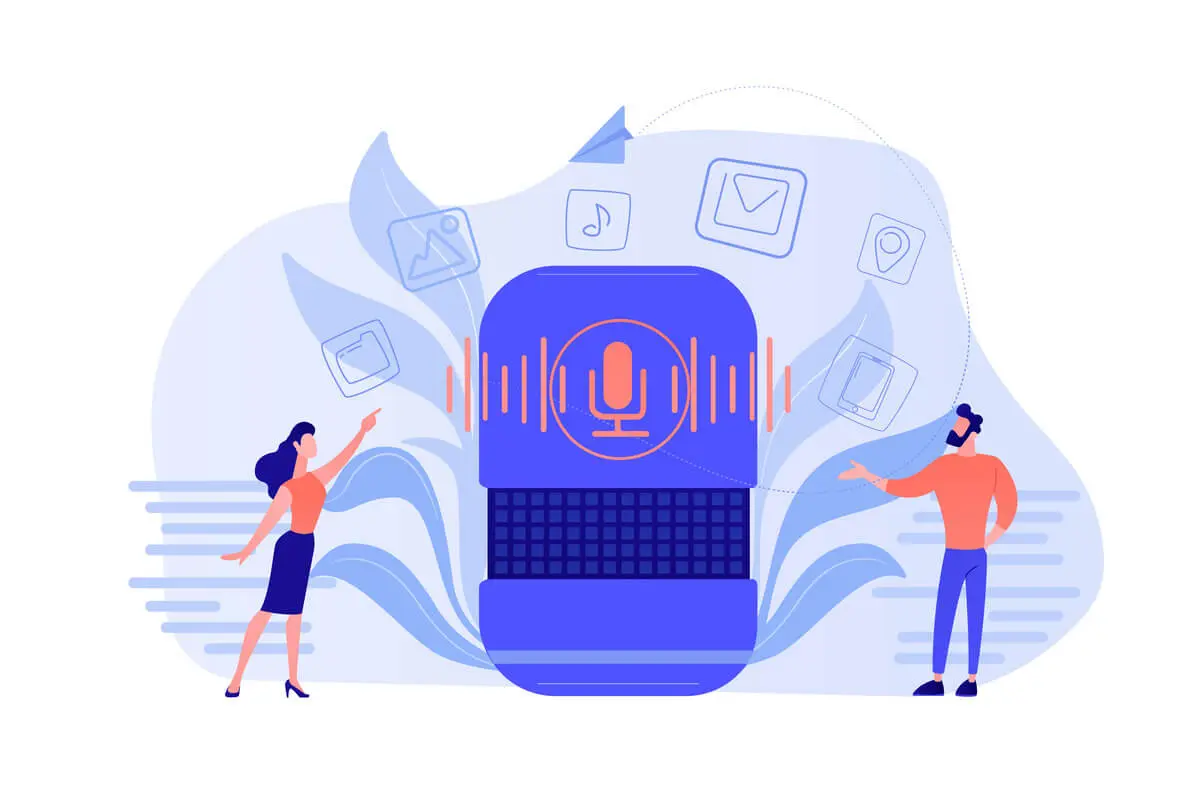
The Emergence of Voice Search Consequences in Terms of SEO
The behavior of people in finding information online is changing dramatically. This is mainly because of voice search technology, which has completely changed the mode of accessing the internet. As most users begin opting for voice-based searches rather than textual queries following the arrival of smart speakers, virtual assistants, and advanced forms of AI, companies and digital marketers have to update their SEO techniques in light of this trend.
This article presents the rise and evolution of voice search, distinguishes its peculiar features from traditional text-based searching, and gives an idea on how it will redefine the face of SEO practice moving ahead. Further, it discusses trends that will follow and what business houses need to do to outpace others in a voice-first digital world.
Rise of Voice Search:
This voice search technology has grown at a very high growth rate over the past few years owing to the rise in popularity of devices like voice-enabled Amazon Alexa, Google Assistant, Apple Siri, and Microsoft Cortana. What was a feature has today become a tool that is widely used by millions of people seeking information, finding directions, making purchases, and so much more; therefore, millions use voice search daily for information.
Reasons for Voice Search Growth:
Some of the key reasons for the increasing dependence on voice search are:
- Widespread Use of Smart Speakers: The use of smart speakers is very common these days and is also rapidly expanding; the most used voice speakers worldwide include, the Amazon Echo and Google Home. Most of the users are currently looking for instant responses from the devices, the weather information, or information about the place nearby.
- Advancements in AI and NLP: Drastic improvements in the AI voice recognition technology would relate to its ability to understand more contextual and intentional inputs with complex queries by a virtual assistant.
- Mobile search domination: With maximum searches done on mobile devices, people find it more convenient to speak to their queries rather than actually typing if they happen to be traveling somewhere and don’t want to halt for too long.
- Increasing Consumer Demand for Speed and Ease: Voice search allows consumers to gain access to information faster, without the hassle of having to use their hands to type into a search box.
- Studies indicate that, shortly, over half of all searches will be voice. The companies should make sure that their online presence is ready to capture this shift in consumer demand with this advancing technology.
What’s Different about Voice Search than Text Search:
Voice search queries are completely different from the ones done in text. Since there is a considerable difference, one must understand what the differences are and how one can use them to their advantage.
1. Conversational and Natural Language Queries:
Voice search queries are typically more like full sentences or questions, unlike text searches. Here is an example to illustrate the difference:
Text Search: “Best Italian restaurants in London”
Voice Search: “What are the best Italian restaurants in London?”
This transition to being natural language questions has made the approach in SEO and content creation go beyond this keyword stuffing into focusing on conversational content that mirrors how people speak.
2. Question-Based Searches:
Voice searches are usually in the form of questions, take the following as examples:
“What is the recipe for chocolate cake?”
“which is the best hotel in Paris with a rooftop view?”
Considering this, businesses should also use content like FAQs that provide direct answers, and using informational blogs for clear and precise queries would attract users.
3. Local Search Preference:
The most common thing users of voice search look for is location-based information, and thus local SEO has become more critical than ever. Some of the most common local voice searches are:
“Find a coffee shop near me.”
What is the opening time of a supermarket near me?
The proper way to optimize business would be optimization through Google My Business listings, localized content, and proper keywords targeting voice searches.
Effect on SEO Practices:
With the growing use of voice search, business strategies will also have to change in using SEO. To fight for the spotlight, websites are required to get competitive with the following changes:
1. Long Tail and Conversational Keywords:
Since voice searches are more conversational and longer than text searches, business opportunities are targeted based on long-tail keywords representing conversational phrases. Thus, instead of just targeting “best laptop,” optimizing for “What is the best laptop for students in 2024?”
2. Featured Snippets Position:
Google often pulls voice search answers directly from featured snippets, also known as “Position Zero.” To increase the chances of being featured, content should: Be clear and structured in answering common questions.
3. Use Schema Markup:
Schema markup enables a better understanding of the given site’s content to search engines, which would help increase the chances of being picked for voice searches. Businesses should, therefore, embrace structured data about the following: business hours, locations and contact details, product descriptions, and the details of any event.
4. Enhance Mobile-Friendliness and Website Speed:
Voice searches are mainly done on mobile devices. A website that is fast and mobile-friendly will be vital. Factors to improve page speed include: Image compression and saving file sizes. Lazy loading, Application of a content delivery network (CDN) and Minimize unnecessary scripts as well as plugins.
5. Optimise for Local SEO:
To avail the chance of location-based voice searches, organizations should: Update their Google My Business profile. Use local words in the website copy. Make the customers write reviews online.
Future of Voice Search and SEO:
AI would further be perfected to voice search, which could make the same more intelligent than before. Further trends for the future in optimizing voice search would be:
1. Invention of Multimodal Search:
Voice search is expected to have visual search and AR included in its performance, where voice search may interact with visual images to make an augmented and enhanced reality search.
2. Advanced AI with Contextual Consciousness:
AI-based voice assistants will be better able to understand a user’s intent, context, and interactions. This certainly increases search result personalization and business involvement to focus on the experience and engagement of users.
3. Voice Commerce (V-Commerce) Expands:
With the increased application of voice searches for online purchasing, businesses have to optimize the product descriptions as well as the transactional content for voice commerce.
4. Integration with Smarter Devices Intensifies:
As smart home devices, cars, and wearable technology advance, voice search will stretch beyond smartphones and speakers, hence changing the interaction of users with search engines from multiple devices.
Conclusion:
This has fundamentally changed the way a business approaches SEO. Since users are turning away from keyword-based queries and moving toward conversational question-based searching, it means that keyword strategies need to advance from natural language to long-tail keywords and ideally, structured content. Businesses that refuse to change their strategy will lose all visibility, while those who quickly assimilate voice search will have an upper hand advantage.
It would be through the optimization of mobile, local SEO, structured data, and featured snippets that a business would put itself in an excellent position in the voice-first digital landscape. With technology ever advancing, voice search will become more critical in the future for accessing online information, thereby becoming a more important component in future SEOs.

Mastering Web Accessibility Creating Inclusive Digital Experiences
Introduction:
The Internet forms part and parcel of contemporary life, providing information, services, and social connectivity. This, however, does not mean everyone enjoys an equal share from the web. People with disabilities often find it difficult and scrunched to navigate websites, which is exactly what the concept of web accessibility addresses digital content can be accessed by anyone regardless of their physical or cognitive disabilities.
Besides the ethical consideration, accessibility is also legally binding in most countries. A lawsuit and penalties will be given for not following the accessibility standards. More importantly, accessible websites will reach a broader audience, increase user satisfaction, and enhance the performance of search engines. The article looks at the main principles, best practices, tools, and benefits of web accessibility in creating an inclusive digital experience.
Understanding Web Accessibility:
Web accessibility is the process of creating, developing, or otherwise modifying websites, applications, or other online content in such a way that will enable people with disabilities to access and use these resources and navigate, perceive, and interact with them efficiently. Impairments that affect web use come under four categories: visual, auditory, motor, and cognitive. For the World Wide Web Consortium or W3C, accessibility standards for the web came in the form of Web Content Accessibility Guidelines, abbreviated as WCAG. It is based on four core principles, which are often abbreviated to POUR:
- Perceivable: This suggests providing alternative text for images, captions for videos, and formats for content that can be adapted.
- Operable: That is, individuals should be able to navigate websites using different inputs such as keys, voice, or other assistive devices.
- Understandable: Content should be clear and predictable, using simple language and intuitive navigation.
- Robust: Works with most technologies, including screen readers, braille displays, and any future inventions.
Best Practices for Web Accessibility:
Accessibility guidelines have proven to be very helpful for the user experience for all visitors. The most effective best practices are as follows:
1.Use Semantic HTML:
Properly structured HTML elements can help assistive technologies to interpret content properly. For example, using <h1> through <h6> for headings, and <nav> for navigation together with <button> makes text easier to read.
2.Color Contrast:
This background should be deep enough that the text can be read. WCAG suggests that the normal text should be at least 4.5:1, and large text should have a minimum of 3:1 contrast. Various tools are available to check whether there is sufficient contrast. WebAIM Contrast Checker is a helpful tool.
3.Provide Resizable Text:
All text should be resizable to at least the users’ zoomed-in zoom level without destroying the layout of the website. Font sizes should not be given in pixels, but instead, they should be declared relative to the unit using em or rem.
4.Provide Captions and Transcripts:
Videos should have captions for deaf or hard-of-hearing people; any audio content should also be provided with a transcript and accessible alternatives with text.
5.Testing with Assistive Technologies:
This can be achieved by testing regularly with screen readers such as JAWS, NVDA, or VoiceOver so that content becomes accessible to everybody. It has to be tested for usability by people with disabilities in the real world.
Accessibility Tools:
WAVE: A Web Accessibility Evaluation Tool WAVE scans sites, identifying possible problems with regards to accessibility (images missing an alternate text attribute; headings failing, etc), then provides possible corrections to resolve such issues making a site usable to users of a disability.
AXE: It scans a website for conformity to WCAG. WCAG is the common name given to several guidelines under which web content needs to become accessible to everybody, and to this, AXE contributes to its conformance.
NVDA: The abbreviated term for non-visual desktop access is NVDA. Using NVDA enables developers to experience what one will feel when it uses a screen reader to read its content.
Lighthouse: It is a Google tool that audits different features of a website, including accessibility, performance, and SEO.
Color Contrast Analyzers: These verify that the contrast ratio between text and background colors is of the appropriate level to ensure readability for the visually challenged.
Emerging Trends in Web Accessibility:
This is how web accessibility is unfolding as new technologies come to fore with the sole objective of ensuring that everyone can access the web. New AI concepts, voice interaction, and immersive technology in conjunction with an accessibility-first approach are changing how people with disabilities interact with the digital world. Emerging trends promise to bridge some of the long-standing accessibility gaps where online spaces are becoming friendlier and adaptable to diverse needs.
AI-Powered Accessibility Solutions:
Artificial Intelligence is changing the face of accessibility by automatically detecting and fixing web accessibility problems. AI-enabled tools scan websites to detect missing alt text, improper color contrast, keyboard navigation failures, and much more, and can immediately suggest recommendations for developers. AI adds even more strength to the screen reader functionality so that it can understand complex layouts and interactive elements much better. It makes the sites user-friendly through dynamically changing font sizes, contrast levels, and reading modes as per the requirements of users. AI helps developers work towards making the application more accessible by removing the barriers in an easier manner than ever before.
Voice Navigation and Assistants:
Voice technology is becoming an essential part of web accessibility for those having motor impairments or difficulties in using other forms of accessing web pages. Websites are growingly using voice-enabled search and navigation so users can browse their content hands-free. Virtual assistants like Siri, Alexa, and Google Assistant have improved accessibility to web services through interaction and reading aloud of the content. The voice-first revolution provides digital content access and other applications with a shift from point-and-click navigation so everyone can engage easily, including those individuals with physical disabilities or limited dexterity.
Virtual Reality (VR) and Augmented Reality Accessibility:
VR and AR technologies need to be accessible because of their popularity. Audio descriptions are now omnipresent in VR experiences with haptic feedback and gesture control to aid the visually or motor-impaired users. Evolution is also underway in AR apps to provide customizable interfaces, larger text sizes, and alternative interactive methods for those with disabilities. They want to make sure that such an experience is accessible for everyone regardless of their ability as they strive towards an inclusive form of immersion through digital media environments.
Automated Captioning and Transcription:
Video and audio content are raising the need for automated captioning and transcription services. Deaf and hard-of-hearing individuals enjoy equal accessibility via AI-based tools like auto-captions on YouTube, Otter.ai, and Zoom live transcription among others that display real-time spoken content into words. It facilitates a better level of engagement in online meetings, webinars, and different types of streaming sites so that a wider audience can access information. With advancements in AI technology, automated captions are becoming more precise as they reduce errors and improve synchronization to enhance the overall user experience.
Accessibility-First Design Approach:
Increasingly, organizations are making accessibility the first consideration in digital design, keeping it foremost at the outset rather than attempting an afterthought. This proactive approach is to make websites and applications usable by everyone through semantic HTML, ARIA attributes, and keyboard-friendly navigation. Inclusive design principles also speak to universal usability that describes how the interface works for all users without needing any sort of specific adaptations. Incorporation of accessibility at the very start of UX and UI design can help businesses achieve digital experiences that are inherently inclusive, scalable, and compliant with accessibility standards.
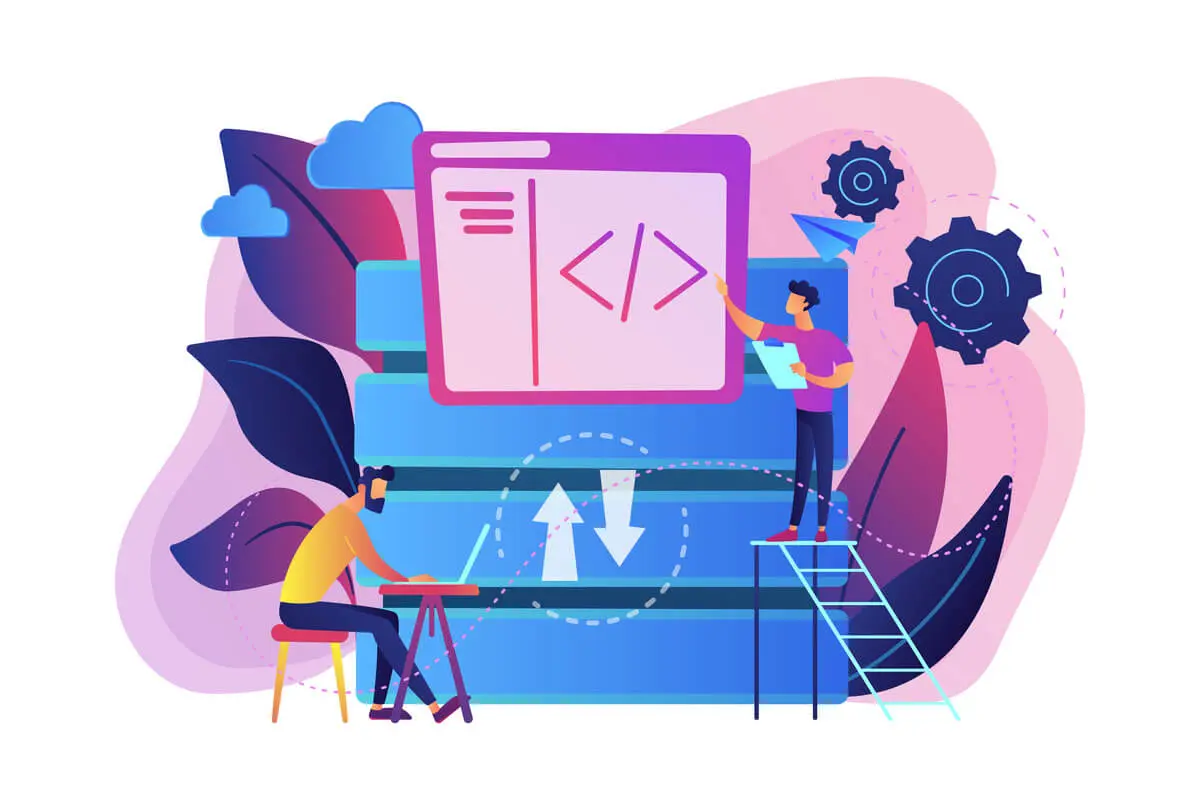
The Future of No-Code/Low-Code Development
Introduction:
With the rapid innovation of digital technology, companies are operating differently. Software development has an important role to play in innovating and gaining efficiency. Most conventional applications, though, require a lot of skills, time, and investment. No-code and low-code development platforms will allow businesses to create applications with less or no coding experience. These platforms will be accessible to the nontechnical users and business leaders in order to help them in creating software solutions as per their needs.
Understanding No-Code and Low-Code Development:
No-code and low-code platforms allows visual-based development which ultimately simplify application creation. These platforms help the businesses to make fast and effective solutions.
No-Code Platforms: No-code platforms are developed for users who have no knowledge of programming. It is empowered with drag-and-drop interfaces and modules already pre-configured for building applications without writing any line of code.
Low-code platforms: With lesser coding requirements, low-code platforms reduce the average amount of coding and improve the productivity involved in developing a thing more speedily.
No-Code/Low-Code is a Game-Changer for Businesses:
1. Accelerated Development and Deployment:
On no-code and low-code, business developers take weeks or even days to make applications instead of months. Intuitive design tools and automated processes allow this to happen. It means that in order to cater to the need of the market, businesses could quickly develop a digital solution.
2. Cost Effectiveness:
The normal software development is expensive, involving highly skilled developers and a lot of resources. No-code and low-code platforms reduce costs by shortening development time as well as eliminating highly specialized personnel.
3. Democratizing Citizen Developers:
These tools allow employees, typically other than those in the IT department—to build apps that directly respond to their needs. Decentralizing application development enables an organization to really innovate and become agile in its work.
4. Increased Agility and Scalability:
Companies can easily change and scale applications to accommodate whatever changes their business undertakes. No-code/low-code solutions offer flexibility, and the ability to make iterative changes in their applications is easy as well.
5. Narrowing the IT Talent Gap:
No-code and low-code development has, with the worldwide lack of skilled developers, solved such an issue when companies fail to find suitable IT staff, and reduce IT workloads through participating applications among the technical-less people.
Industries Profiting from No-Code/Low-Code Development:
No-code and low-code development platforms are useful for all types of industries.
Healthcare: These are used to establish patient management systems, which enable hospitals and clinics to monitor the appointments, medical history, and prescriptions made with patients. These telemedicine applications help doctors consult a patient remotely. Workflow automation also smoothes out the administrative tasks such as billing and insurance.
Finance: Using no-code or low-code platforms, banks and financial institutions now automate the entire loan processing exercise. Manual efforts are thus cut down and speedy approvals ensured. Such solutions can also aid fraud detection with their AI-based monitoring systems. Customers are further being better managed in CRM applications.
Retail: With the use of e-commerce platforms that can be customized without heavy programming, businesses can reap benefits. No-code/low-code solutions help with inventory tracking and real-time stock updates as well as customer engagement, including loyalty programs and personalized marketing campaigns.
Education: Online education solutions are adopted by schools and universities, meaning rapid development of e-learning courses and engaging modules. Virtual classrooms feature video conferencing and assignment management. Administrative automation, including enrollment systems and attendance tracking, decrease workload while improving efficiency.
Manufacturing: These platforms help in managing the supply chain, optimizing logistics and procurement processes. They help in predictive maintenance, where the manufacturer can predict equipment failure before it happens. Production tracking helps in smooth monitoring of manufacturing processes, which in turn increases productivity and reduces downtime.
No-Code/Low-Code Development and Future Trends:
Some of the trends that would be seen in future are as follows:
AI-Driven Development: The feature will use artificial intelligence to propose code, to write code autonomously, and to improve user experience. Machine learning and natural language processing will be used more in the platforms to build applications through conversational interfaces, aided by AI.
Adoption among large enterprises: The use of these platforms will further entrench the process of digital transformation in large enterprises. Low-code and no-code platforms will form the core of the technology strategies of enterprises seeking to scale their operations and become agile.
Integration with emerging technologies: IoT, AR, and VR will emerge in the industry; no-code and low-code platforms will include functionality that will support the development of applications with related smart properties.
Regulatory and Security Upgrades: Considering concerns regarding the data security and compliance, such platform providers will invest in stronger security measures and regulatory compliance features that have to be placed against industry-specific requirements.
No-Code/Low-Code leading to Digital transformation:
Digital transformation strategy is being reshaped by the increasing use of No-code and low-code development platforms. Removing all barriers to developing software, innovation can be fast-tracked; dependence on IT resources can be reduced, thus staying ahead of the curve in a market becoming increasingly technology-led.
It makes possible the fast prototyping of ideas, immediate reaction to shifts in market situations, and continuous iteration of digital solutions with low friction. It ranges from automation of business processes to improving the experience of the customer or streamlining operations which no-code and low-code solutions can remake how companies go about software development.
How Businesses Can Leverage No-Code/Low-Code Effectively:
For businesses to realize maximum benefit from no-code and low-code development, there needs to be strategic implementation:
Identify Your Key Use Cases: Business needs to identify which of its processes and applications they can effectively build on no-code/low-code solutions.
Train Employees: The employees will be empowered by training sessions and resources to start using the platforms efficiently.
Integration with Existing IT Infrastructure: It enables optimization of integration with existing IT infrastructure, preventing technological disruption in business operations through integration with existing software and systems.
Continual Performance and Security Monitoring: The performance, scalability, and security of the application developed will be continuously assessed to ensure long-term success.
Cross-Functional Collaboration: Encourage cross-functional collaboration between IT teams and other teams to forge innovation for applications that are built for business objectives.
Challenges and Concerns:
Despite these numerous advantages, challenges are involved in no-code and low-code platforms:
Security and Compliance: These businesses should take care that their data remains safe and should abide by regulatory requirements, mainly those dealing with sensitive information.
Low Customization: Although it’s flexible, this platform requires conventional coding in very complex functions.
Integration: Legacy systems pose as a problem when integration needs to be flawless with the help of these systems for some organizations.
Scalability Concerns: While low-code and no-code solutions enable quick deployment, not all platforms can handle enterprise-level scalability.
Conclusion:
No-code and low-code has brought a huge shift in the creation of software, now the innovation will occur faster, at lower costs, and is free from any technical barriers. The future of digital transformation lies in the advancement and continuation of these platforms. This will facilitate the creation of software by everybody, thus rendering a competitive advantage to companies with the increasing world being digitized. Businesses are now able to unlock the actual potential in no-code and low-code platforms in the face of these challenges if best practices are followed and trends emerge. This will continue to make companies efficient, agile, and grow faster as they deepen their utilization of this new, modern digital landscape.
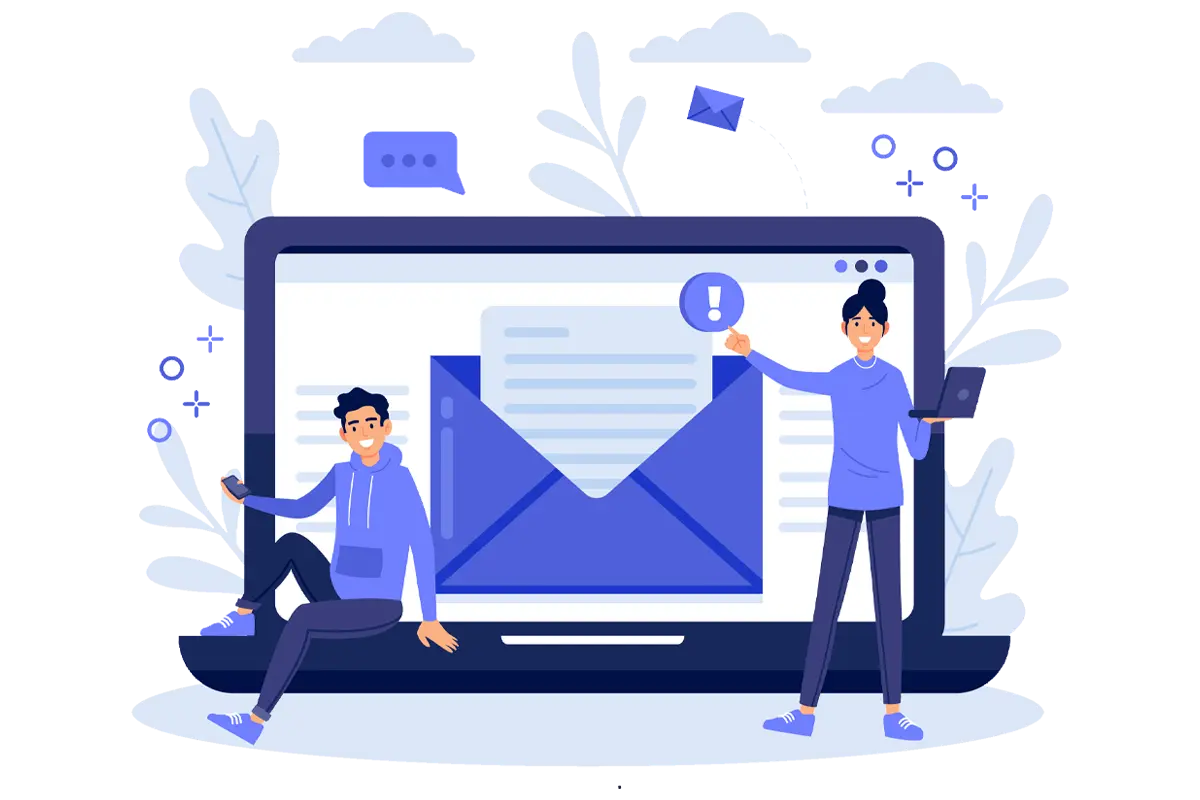
Email Marketing in 2024 Best Practices for Effective Campaigns
Introduction:
Email marketing will remain one of the main business tools for companies in 2024. The more the trends of digital technologies increase and the expectations of consumers grow, new approaches are not only necessary but more than enough to be out of the noise in inboxes. Some of the best practices that ensure email campaigns are about driving engagement, building loyalty, and producing measurable results are described below.
Elevate Personalization:
Personalization has turned into a smart tactic that no longer merely implies the use of a subscriber’s first name in the salutation. Successful campaigns for the year 2024 include advanced audience segmentation so content can be both more personalized and resonate with specific individual preferences, past behaviors, or needs. The same retail e-commerce website can provide that product a customer purchased earlier or browse over; the content site can provide articles to the reader as per his interest.
Tips:
- Use AI-driven tools to segment your audience dynamically based on real-time behavior.
- In this way, emails can include dynamic content blocks where different recipients receive different offers or messages in the same campaign.
- Use geo-targeting for location-based promotions or updates.
Focus on Mobile Optimization:
Considering over half of the emails are opened on a mobile device, it is the must-to-do part now. Any non-optimized email for a mobile view creates frustration and would either be deleted or ignored by the recipient. Responsive design and minimalistic layout are some other crucial mobile optimization along with scannable content in varied screen sizes.
Tips:
- Limit the subject line to 50 characters to improve mobile readability.
- Large, easy-to-click CTA buttons are utilized instead of intractable, hard-to-click hyperlinks.
- Optimizing images for file size helps in minimizing loading time.
Interactive elements and gamification:
The most significant way of keeping people engaged is interactivity. Subscribers don’t sit idly listening to your message but, instead, respond directly through interacting with the content of the quizzes, surveys, or animations. Such gamified features as “spin-the-wheel” discounts or a progress bar have them more enthusiastic about clicking action.
Tips:
- Include some polls to get an opinion from your customers and incite engagement
- You can have carousels or expandable sections for presenting dynamic products or service images.
- Reward programs can be gamified as users unlock points or discounts via email-based activities.
Automation for Timely Communication:
Automation has brought email marketing directly into the workflows of businesses since it allows them to send the proper message at a proper time minus the manual hassle. Automated workflows can thus be set on different touchpoints concerning the customer life cycle, among which are welcomes for new subscribers, reminding an abandoned cart’s customer, and a milestone such as a customer’s anniversary, to name a few.
Tips:
- Create a clear map of customer journeys and identify where automation can enhance the experience.
- Divide workflows based on the specific needs of particular customer groups-for example, first-time buyers versus repeat customers.
- Ongoing workflow audits to ensure ongoing relevance.
Make Accessibility a Top Priority:
This would mean making sure that all emails are made accessible and enjoyable to all audiences-including the blind and other disabled people. Accessibility does boost the user experience and sense of commitment to inclusivity and can even further enhance the brand’s reputation.
Tips:
- Ensure the alt text of images is descriptive enough so that blind users can appreciate them as well.
- Use headings, subheadings, and bullet points to create a logical reading order with a clear hierarchy.
- Select fonts that are readable and have enough contrast between the text and background colors.
Leverage AI and Predictive Analytics:
Intelligent and more responsive campaigns are changing the face of email marketing, courtesy of artificial intelligence. Predictive analytics will give a marketer an idea of what a customer might need and want based on historical data, hence a better understanding of customer needs and preferences. AI tools are now ready to auto-generate subject lines, optimize send times, and even personalize product recommendations.
Tips:
- Prediction of the right time by Ai to send an email by tracking individual activity.
- Identify trends in customer data that can help evolve audience segments.
- Automating A/B testing to improve campaign performance faster.
Embrace Zero-Party Data Collection:
Zero-party data is the information that customers provide to your brand, including their preferences, interests, or future intentions. As concerns for data privacy rise and the regulatory framework becomes stricter with GDPR, there is a pressing need to collect and use zero-party data in an open manner.
Tips:
- Develop interesting preference centers where subscribers can update their interests and communication preferences.
- Use interactive surveys, polls, or quizzes in the emails to help find insights.
- Offer rewards for good consumer information through the use of coupons or exclusive content.
Create engaging subject lines and preheaders:
The first impression of an email is usually made through its subject lines and preheader text, and in crowded inboxes, these play a significant role in catching the attention. By 2024, subject lines should be short, compelling, and preferably according to your audience’s taste. Curiosity-driven subject lines that promise some benefit, like “Unlock Exclusive Deals Just for You,” will interest the recipient enough to open the email. The additional text in the preheader should be some kind of short teaser or more information that can add a hook to engage.
Tips:
- Use numbers, questions, or action-oriented language to entice: “5 Secrets for Better Sleep.”.
- Personalize the subject line with the recipient’s name or location.
- The text within the preheader serves to be another message, providing alternative information, including perhaps an outlook or preview into the actual e-mail content.
Monitor Key Metrics:
This means the performance of the email campaigns needs to be analyzed constantly as this is something that changes habits in order to do better. Open rates, click-through rates, and conversions describe what works and what does not. Open rates provide insight into whether the subject line and the timing have been able to capture the audience appropriately; CTR shows engagement with the content and the CTAs. The number of conversions presents proof that the campaign was indeed successful in seeking the needed actions. With calculations of these factors, marketers are able to detect areas to improvise on thereby getting rid of weaknesses and initiating interesting and effect-resulting campaigns.
Tips:
- Track email-driven traffic in Google Analytics using UTM parameters.
- Pay attention to engagement rates over time to identify signs of list fatigue.
- Segment your reports by audience group to identify trends within different demographics.
Maintain Consistent Brand Voice and Design:
Consistency breeds recognition and trustworthiness, making recipients easily recognizable even in dense inboxes. A uniform tone, uniform visuals, and aligned message mean that it will be the first campaign or email your users will associate your brand with the moment they will open their e-mail inbox or see a flash of an opened e-mail of yours.
Tips:
- Use branded templates that include your logo, color scheme, and typography.
- Maintain a tone that aligns with your brand’s personality, whether professional, friendly, or humorous.
- Include recognizable CTAs and a footer with your contact information and social media links.
Conclusion:
Email marketing in 2024 is the most dynamic, with personalization, interactivity, and technology driving it forward. Businesses can make campaigns that speak to their audience on a deep level, build engagement, and drive results through these best practices. The key to long-term success will be agility and a focus on customer needs as the landscape continues to shift.
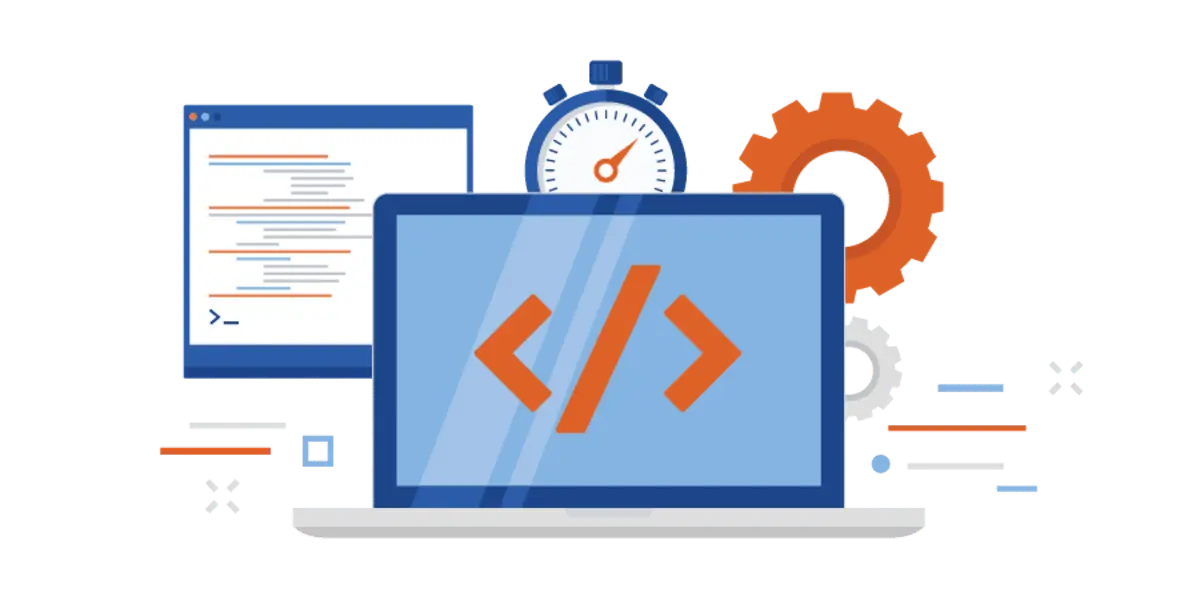
The Role of Typography in Web Design
Introduction:
Among all the other factors that make a website appealing, typography takes the edge. It reflects the main design and aesthetics of a website, and directly impacts the view of a user. Typography also plays an important role in the functionality of a website. It means something more than selecting a font or two; it’s all about style, arrangement, and look and feel. A solid typographic approach will make text readable, appealing to the eyes, and fit with the message of the brand. This post looks at how typography affects the usability, aesthetics, and brand of web design.
The Fundamentals of Typography in Web Design:
Typography in web design includes various elements which include font and its size, weight, line height, letter spacing, and text alignment. The sum of these elements ensures harmonious visual hierarchies for guiding the users through the contents.
Font Choice: The choice of the right font makes a huge difference. There are mainly four categories of fonts that are most common among website designs. For example:
- Serif such as Times New Roman, for instance, has traditional and reliable vibes.
- Sans-serif like Arial will give off that modern, sleek feel.
- Script like Pacifico is a perfect example of a script font being elegant and innovative.
- Decorative. The impact will add a touch of personality to any document but are used very infrequently.
Web designers generally use web-safe fonts like Arial, Helvetica, and Georgia because this works well across devices and browsers. However, Google Fonts and Adobe Fonts have exploded the creative possibilities for the intellectual.
Size and Scale: The size and scale of your font will affect the readability since body type is generally 14-18px, while headings are slightly larger to facilitate a hierarchy for the reader’s eye. Through responsive typography, line heights, and line spacing can all be adjusted as needed to better fit different display sizes, even on mobile and across desktop devices.
Line Height and Spacing: Line height (or leading) and letter spacing (or tracking) affect the perception of text. Adequate line height makes lines not too close, and proper letter spacing improves the readability of your text. Standard line height is somewhere between 1.4 to 1.8 times your font size.
How Typography Affects Our Usability:
Readability and Accessibility: There is a point where typography always affects the overall readability of content on a webpage. Users’ eyes should easily consume content presented to them; readable typography is:
- Contrasting text and its background.
- Eliminate overly artistic or difficult body text fonts to read.
- Aligned text of the right align in its own is best read with some justification or left centering done.
Accessibility standards include the Web Content Accessibility Guidelines. Typography is therefore important in accessing websites for a user with vision impairments through sufficient contrast ratio, resizable texts, and screen reader-friendly fonts.
Navigation and Scannability: Typography makes navigation easier for the user. The clear hierarchy typographically comes forth with help from distinct headings, subheadings, and body text in enabling the reader to scan over it much quicker. In this manner, having significant headings placed through H1 and minor through H2 in an application can thus give an indication of looking very structured and not cloudy.
Load Time and Performance: Typography can also affect the performance of websites. Heavily using customized fonts increases load times and thereby negatively impacts user experience and SEO. A perfect performance is achieved by designers mainly through the minimum number of font families and weights and modern file formats like WOFF2, among others, and significantly accessing the speedier font display to render as fast as possible.
Typography as a Visual Design Element:
Setting up Brand Identity: Typography helps define a brand’s personality and value system. A financial company may require a serif to denote stability, and a high-tech company can use a thin sans-serif font to highlight innovation. The uniqueness of a website will depend on the consistency of typographic selection.
Making Visuals Rich: Typography has been much more than being readable; it adds depth to visual design. Unique typography may do the following:
- Use bold or italic text to draw attention to key messages.
- Add personality with custom letterforms or creative font pairings.
- Create rhythm and balance by using a mix of text sizes and weights.
White space, or negative space, is also critical here. Careful spacing around text improves readability and creates a clean, uncluttered look.
Modern Trends in Web Typography:
Variable Fonts: Variable fonts are remaking web typography. These fonts can include many different styles (for example, weight, width, and slant) within a single file, which diminishes load times and delivers flexibility. Designers can make dynamic typographic effects without compromising on performance.
Responsive Typography: The mobile-first design approach has become a staple in modern design. Now responsive typography has become an important requirement. Techniques such as fluid typography using CSS properties such as [clamp()] make sure that text scales proportionately across different devices.
Dark Mode: Typography needs to be different from usual when it comes to dark mode. This mode requires special attention to make it readable for the users in a black background. Most of the time, the designers use special techniques like increasing the font weight and making contrasts to increase visibility.
Best Practices in Typography for Web Design:
Minimal Font Combinations: If there is a combination of complex fonts it can look like visual noise. Two or three contrasting yet minimal fonts are usually more than enough for headings, body text, and sometimes an optional accent font for decorations.
Test on Devices: The typography of a website should be tested on different devices before its release to the users to ensure that it works fine on all devices. Irregularities can also be detected through the use of browser developer consoles or responsive design checkers.
Use Typography to Guide Users: Using typography can also guide users through content. For example, bold headings and call-to-action buttons direct the eye, thus inviting people to interact with the content.
Stay Consistent: There is typographic consistency in matters of font styles, alignment, and spacing. The specific type of style guidelines set in place keeps uniformity throughout a website.
Optimize for Performance: Typography should not compromise performance on the website. It reduces the number of font families and will use optimized font formats such as WOFF2, which reduces load time. Furthermore, CSS ensures that text is displayed quickly through font-display properties.
Accessibility: Accessibility is equally important. The availability of enough contrast between colors, scalable fonts, and screen reader-friendly fonts enables a website to become accessible.
Scalability: Scalable fonts ensure that text is readable irrespective of the varied screen sizes on which it is to be viewed. Using relative units like em or rem instead of a fixed size in pixels leaves room for resizing in responsive designs.
Using a Visual Hierarchy: A great typographic hierarchy with a defined style for headings subheadings and body will guide a user through content, providing direction. Even hierarchy can sometimes be achieved in varying font sizes, weights, or colors.
Conclusion:
Typographies are an indispensable part of efficient web design because they bring function and aesthetics into a perfect amalgamation, enabling the user experience. They ensure readability, are accessible, and convey brand identity, thus they are an awesome tool in any designer’s hands. The progression of web technology requires modern typographic practices variable fonts and responsive design-so as to ensure a pleasing and friendly site. Clear, consistent, and creative, good typography will lead designers to memorable digital experiences.
